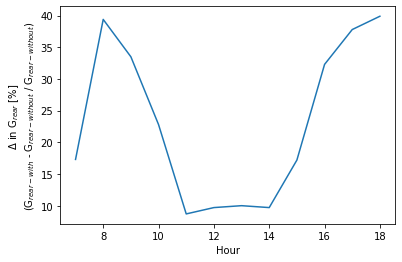14 - Cement Racking Albedo Improvements#
This journal creates a paver underneath the single-axis trackers, and evaluates the improvement for one day – June 17th with and without the pavers for a location in Davis, CA.
Measurements:
[1]:
import os
from pathlib import Path
import pandas as pd
testfolder = str(Path().resolve().parent.parent / 'bifacial_radiance' / 'TEMP' / 'Tutorial_14')
if not os.path.exists(testfolder):
os.makedirs(testfolder)
print ("Your simulation will be stored in %s" % testfolder)
Your simulation will be stored in C:\Users\sayala\Documents\GitHub\bifacial_radiance\bifacial_radiance\TEMP\Tutorial_14
[2]:
from bifacial_radiance import *
import numpy as np
[3]:
simulationname = 'tutorial_14'
#Location:
lat = 38.5449 # Davis, CA
lon = -121.7405 # Davis, CA
# MakeModule Parameters
moduletype='test-module'
numpanels = 1 # AgriPV site has 3 modules along the y direction (N-S since we are facing it to the south) .
x = 0.95
y = 1.838
xgap = 0.02# Leaving 2 centimeters between modules on x direction
ygap = 0.0 # 1 - up
zgap = 0.06 # gap between modules and torquetube.
# Other default values:
# TorqueTube Parameters
axisofrotationTorqueTube=True
torqueTube = False
cellLevelModule = True
numcellsx = 6
numcellsy = 10
xcell = 0.156
ycell = 0.158
xcellgap = 0.015
ycellgap = 0.015
sensorsy = numcellsy # one sensor per cell
cellLevelModuleParams = {'numcellsx': numcellsx, 'numcellsy':numcellsy,
'xcell': xcell, 'ycell': ycell, 'xcellgap': xcellgap, 'ycellgap': ycellgap}
# SceneDict Parameters
gcr = 0.33 # m
albedo = 0.2 #'grass' # ground albedo
hub_height = 1.237 # m
nMods = 20 # six modules per row.
nRows = 3 # 3 row
azimuth_ang = 90 # Facing east
demo = RadianceObj(simulationname,path = testfolder) # Create a RadianceObj 'object'
demo.setGround(albedo) #
epwfile = demo.getEPW(lat, lon)
metdata = demo.readWeatherFile(epwfile, coerce_year=2021) # read in the EPW weather data from above
mymodule=demo.makeModule(name=moduletype,x=x,y=y,numpanels = numpanels, xgap=xgap, ygap=ygap)
mymodule.addCellModule(numcellsx=numcellsx, numcellsy=numcellsy,
xcell=xcell, ycell=ycell, xcellgap=xcellgap, ycellgap=ycellgap)
path = C:\Users\sayala\Documents\GitHub\bifacial_radiance\bifacial_radiance\TEMP\Tutorial_14
Loading albedo, 1 value(s), 0.200 avg
1 nonzero albedo values.
Getting weather file: USA_CA_Sacramento.Metro.AP.724839_TMY3.epw
... OK!
8760 line in WeatherFile. Assuming this is a standard hourly WeatherFile for the year for purposes of saving Gencumulativesky temporary weather files in EPW folder.
Coercing year to 2021
Saving file EPWs\metdata_temp.csv, # points: 8760
Calculating Sun position for Metdata that is right-labeled with a delta of -30 mins. i.e. 12 is 11:30 sunpos
Module Name: test-module
Module test-module updated in module.json
Pre-existing .rad file objects\test-module.rad will be overwritten
Module was shifted by 0.078 in X to avoid sensors on air
This is a Cell-Level detailed module with Packaging Factor of 0.85 %
Module test-module updated in module.json
Pre-existing .rad file objects\test-module.rad will be overwritten
[4]:
description = 'Sherman Williams "Chantilly White" acrylic paint'
materialpav = 'sw_chantillywhite'
Rrefl = 0.5
Grefl = 0.5
Brefl = 0.5
demo.addMaterial(material=materialpav, Rrefl=Rrefl, Grefl=Grefl, Brefl=Brefl, comment=description)
Material exists, overwriting...
Added material sw_chantillywhite to file ground.rad
Simulation without Pavers#
[5]:
timeindex = metdata.datetime.index(pd.to_datetime('2021-06-17 12:0:0 -8')) # Davis, CA is TZ -8
demo.gendaylit(timeindex)
tilt = demo.getSingleTimestampTrackerAngle(metdata, timeindex=timeindex, gcr=gcr,
azimuth=180, axis_tilt=0,
limit_angle=60, backtrack=True)
# create a scene with all the variables
sceneDict = {'tilt':tilt,'gcr': gcr,'hub_height':hub_height,'azimuth':azimuth_ang, 'module_type':moduletype, 'nMods': nMods, 'nRows': nRows}
scene = demo.makeScene(module=mymodule, sceneDict=sceneDict) #makeScene creates a .rad file with 20 modules per row, 7 rows.
octfile = demo.makeOct(demo.getfilelist()) # makeOct combines all of the ground, sky and object fil|es into a .oct file.
Created tutorial_14.oct
[6]:
analysis = AnalysisObj(octfile, demo.name) # return an analysis object including the scan dimensions for back irradiance
frontscan, backscan = analysis.moduleAnalysis(scene, sensorsy=sensorsy)
analysis.analysis(octfile, simulationname+"_noPavers", frontscan, backscan) # compare the back vs front irradiance
print("Simulation without Pavers Finished")
Linescan in process: tutorial_14_noPavers_Front
Linescan in process: tutorial_14_noPavers_Back
Saved: results\irr_tutorial_14_noPavers.csv
Simulation without Pavers Finished
Looping on the day#
[7]:
j=0
starttimeindex = metdata.datetime.index(pd.to_datetime('2021-06-17 7:0:0 -8'))
endtimeindex = metdata.datetime.index(pd.to_datetime('2021-06-17 19:0:0 -8'))
for timess in range (starttimeindex, endtimeindex):
j+=1
demo.gendaylit(timess)
tilt = demo.getSingleTimestampTrackerAngle(metdata, timeindex=timess, gcr=gcr,
azimuth=180, axis_tilt=0,
limit_angle=60, backtrack=True)
# create a scene with all the variables
sceneDict = {'tilt':tilt,'gcr': gcr,'hub_height':hub_height,'azimuth':azimuth_ang, 'module_type':moduletype, 'nMods': nMods, 'nRows': nRows}
scene = demo.makeScene(module=mymodule, sceneDict=sceneDict) #makeScene creates a .rad file with 20 modules per row, 7 rows.
octfile = demo.makeOct(demo.getfilelist()) # makeOct combines all of the ground, sky and object fil|es into a .oct file
frontscan, backscan = analysis.moduleAnalysis(scene, sensorsy=sensorsy)
analysis.analysis(octfile, simulationname+"_noPavers_"+str(j), frontscan, backscan) # compare the back vs front irradiance
Created tutorial_14.oct
Linescan in process: tutorial_14_noPavers_1_Front
Linescan in process: tutorial_14_noPavers_1_Back
Saved: results\irr_tutorial_14_noPavers_1.csv
Created tutorial_14.oct
Linescan in process: tutorial_14_noPavers_2_Front
Linescan in process: tutorial_14_noPavers_2_Back
Saved: results\irr_tutorial_14_noPavers_2.csv
Created tutorial_14.oct
Linescan in process: tutorial_14_noPavers_3_Front
Linescan in process: tutorial_14_noPavers_3_Back
Saved: results\irr_tutorial_14_noPavers_3.csv
Created tutorial_14.oct
Linescan in process: tutorial_14_noPavers_4_Front
Linescan in process: tutorial_14_noPavers_4_Back
Saved: results\irr_tutorial_14_noPavers_4.csv
Created tutorial_14.oct
Linescan in process: tutorial_14_noPavers_5_Front
Linescan in process: tutorial_14_noPavers_5_Back
Saved: results\irr_tutorial_14_noPavers_5.csv
Created tutorial_14.oct
Linescan in process: tutorial_14_noPavers_6_Front
Linescan in process: tutorial_14_noPavers_6_Back
Saved: results\irr_tutorial_14_noPavers_6.csv
Created tutorial_14.oct
Linescan in process: tutorial_14_noPavers_7_Front
Linescan in process: tutorial_14_noPavers_7_Back
Saved: results\irr_tutorial_14_noPavers_7.csv
Created tutorial_14.oct
Linescan in process: tutorial_14_noPavers_8_Front
Linescan in process: tutorial_14_noPavers_8_Back
Saved: results\irr_tutorial_14_noPavers_8.csv
Created tutorial_14.oct
Linescan in process: tutorial_14_noPavers_9_Front
Linescan in process: tutorial_14_noPavers_9_Back
Saved: results\irr_tutorial_14_noPavers_9.csv
Created tutorial_14.oct
Linescan in process: tutorial_14_noPavers_10_Front
Linescan in process: tutorial_14_noPavers_10_Back
Saved: results\irr_tutorial_14_noPavers_10.csv
Created tutorial_14.oct
Linescan in process: tutorial_14_noPavers_11_Front
Linescan in process: tutorial_14_noPavers_11_Back
Saved: results\irr_tutorial_14_noPavers_11.csv
Created tutorial_14.oct
Linescan in process: tutorial_14_noPavers_12_Front
Linescan in process: tutorial_14_noPavers_12_Back
Saved: results\irr_tutorial_14_noPavers_12.csv
Simulation With Pavers#
[8]:
demo.gendaylit(timeindex)
tilt = demo.getSingleTimestampTrackerAngle(metdata, timeindex=timeindex, gcr=gcr,
azimuth=180, axis_tilt=0,
limit_angle=60, backtrack=True)
# create a scene with all the variables
sceneDict = {'tilt':tilt,'gcr': gcr,'hub_height':hub_height,'azimuth':azimuth_ang, 'module_type':moduletype, 'nMods': nMods, 'nRows': nRows}
scene = demo.makeScene(module=mymodule, sceneDict=sceneDict) #makeScene creates a .rad file with 20 modules per row, 7 rows.
[9]:
torquetubelength = demo.module.scenex*(nMods)
pitch = demo.module.sceney/gcr
startpitch = -pitch * (nRows-1)/2
p_w = 0.947 # m
p_h = 0.092 # m
p_w2 = 0.187 # m
p_h2 = 0.184 # m
offset_w1y = -(p_w/2)+(p_w2/2)
offset_w2y = (p_w/2)-(p_w2/2)
customObjects = []
for i in range (0, nRows):
name='PAVER'+str(i)
text='! genbox {} paver{} {} {} {} | xform -t {} {} 0 | xform -t {} 0 0'.format(materialpav, i,
p_w, torquetubelength, p_h,
-p_w/2, (-torquetubelength+demo.module.sceney)/2.0,
startpitch+pitch*i)
text += '\r\n! genbox {} paverS1{} {} {} {} | xform -t {} {} 0 | xform -t {} 0 0'.format(materialpav, i,
p_w2, torquetubelength, p_h2,
-p_w2/2+offset_w1y, (-torquetubelength+demo.module.sceney)/2.0,
startpitch+pitch*i)
text += '\r\n! genbox {} paverS2{} {} {} {} | xform -t {} {} 0 | xform -t {} 0 0'.format(materialpav, i,
p_w2, torquetubelength, p_h2,
-p_w2/2+offset_w2y, (-torquetubelength+demo.module.sceney)/2.0,
startpitch+pitch*i)
customObject = demo.makeCustomObject(name,text)
customObjects.append(customObject)
demo.appendtoScene(radfile=scene.radfiles, customObject=customObject, text="!xform -rz 0")
Custom Object Name objects\PAVER0.rad
Custom Object Name objects\PAVER1.rad
Custom Object Name objects\PAVER2.rad
[10]:
demo.makeOct()
Created tutorial_14.oct
[10]:
'tutorial_14.oct'
You can view the geometry generated in the terminal with:
rvu -vf views:nbsphinx-math:`front`.vp -e .01 -pe 0.01 -vp -5 -14 1 -vd 0 0.9946 -0.1040 tutorial_14.oct
[11]:
## Comment the ! line below to run rvu from the Jupyter notebook instead of your terminal.
## Simulation will stop until you close the rvu window
#!rvu -vf views\front.vp -e .01 -pe 0.01 -vp -5 -14 1 -vd 0 0.9946 -0.1040 tutorial_14.oct
[12]:
analysis = AnalysisObj(octfile, demo.name) # return an analysis object including the scan dimensions for back irradiance
frontscan, backscan = analysis.moduleAnalysis(scene, sensorsy=sensorsy)
analysis.analysis(octfile, simulationname+"_WITHPavers", frontscan, backscan) # compare the back vs front irradiance
print("Simulation WITH Pavers Finished")
Linescan in process: tutorial_14_WITHPavers_Front
Linescan in process: tutorial_14_WITHPavers_Back
Saved: results\irr_tutorial_14_WITHPavers.csv
Simulation WITH Pavers Finished
LOOP WITH PAVERS#
[13]:
j=0
for timess in range (starttimeindex, endtimeindex):
j+=1
demo.gendaylit(timess)
tilt = demo.getSingleTimestampTrackerAngle(metdata, timeindex=timess, gcr=gcr,
azimuth=180, axis_tilt=0,
limit_angle=60, backtrack=True)
# create a scene with all the variables
sceneDict = {'tilt':tilt,'gcr': gcr,'hub_height':hub_height,'azimuth':azimuth_ang, 'module_type':moduletype, 'nMods': nMods, 'nRows': nRows}
scene = demo.makeScene(mymodule, sceneDict=sceneDict) #makeScene creates a .rad file with 20 modules per row, 7 rows.
# Appending Pavers here
demo.appendtoScene(radfile=scene.radfiles, customObject=customObjects[0], text="!xform -rz 0")
demo.appendtoScene(radfile=scene.radfiles, customObject=customObjects[1], text="!xform -rz 0")
demo.appendtoScene(radfile=scene.radfiles, customObject=customObjects[2], text="!xform -rz 0")
octfile = demo.makeOct(demo.getfilelist()) # makeOct combines all of the ground, sky and object fil|es into a .oct file
frontscan, backscan = analysis.moduleAnalysis(scene, sensorsy=sensorsy)
analysis.analysis(octfile, simulationname+"_WITHPavers_"+str(j), frontscan, backscan) # compare the back vs front irradiance
Created tutorial_14.oct
Linescan in process: tutorial_14_WITHPavers_1_Front
Linescan in process: tutorial_14_WITHPavers_1_Back
Saved: results\irr_tutorial_14_WITHPavers_1.csv
Created tutorial_14.oct
Linescan in process: tutorial_14_WITHPavers_2_Front
Linescan in process: tutorial_14_WITHPavers_2_Back
Saved: results\irr_tutorial_14_WITHPavers_2.csv
Created tutorial_14.oct
Linescan in process: tutorial_14_WITHPavers_3_Front
Linescan in process: tutorial_14_WITHPavers_3_Back
Saved: results\irr_tutorial_14_WITHPavers_3.csv
Created tutorial_14.oct
Linescan in process: tutorial_14_WITHPavers_4_Front
Linescan in process: tutorial_14_WITHPavers_4_Back
Saved: results\irr_tutorial_14_WITHPavers_4.csv
Created tutorial_14.oct
Linescan in process: tutorial_14_WITHPavers_5_Front
Linescan in process: tutorial_14_WITHPavers_5_Back
Saved: results\irr_tutorial_14_WITHPavers_5.csv
Created tutorial_14.oct
Linescan in process: tutorial_14_WITHPavers_6_Front
Linescan in process: tutorial_14_WITHPavers_6_Back
Saved: results\irr_tutorial_14_WITHPavers_6.csv
Created tutorial_14.oct
Linescan in process: tutorial_14_WITHPavers_7_Front
Linescan in process: tutorial_14_WITHPavers_7_Back
Saved: results\irr_tutorial_14_WITHPavers_7.csv
Created tutorial_14.oct
Linescan in process: tutorial_14_WITHPavers_8_Front
Linescan in process: tutorial_14_WITHPavers_8_Back
Saved: results\irr_tutorial_14_WITHPavers_8.csv
Created tutorial_14.oct
Linescan in process: tutorial_14_WITHPavers_9_Front
Linescan in process: tutorial_14_WITHPavers_9_Back
Saved: results\irr_tutorial_14_WITHPavers_9.csv
Created tutorial_14.oct
Linescan in process: tutorial_14_WITHPavers_10_Front
Linescan in process: tutorial_14_WITHPavers_10_Back
Saved: results\irr_tutorial_14_WITHPavers_10.csv
Created tutorial_14.oct
Linescan in process: tutorial_14_WITHPavers_11_Front
Linescan in process: tutorial_14_WITHPavers_11_Back
Saved: results\irr_tutorial_14_WITHPavers_11.csv
Created tutorial_14.oct
Linescan in process: tutorial_14_WITHPavers_12_Front
Linescan in process: tutorial_14_WITHPavers_12_Back
Saved: results\irr_tutorial_14_WITHPavers_12.csv
RESULTS ANALYSIS NOON#
[14]:
df_0 = load.read1Result(os.path.join(testfolder, 'results', 'irr_tutorial_14_noPavers.csv'))
df_w = load.read1Result(os.path.join(testfolder, 'results', 'irr_tutorial_14_WITHPavers.csv'))
[15]:
df_0
[15]:
| x | y | z | rearZ | mattype | rearMat | Wm2Front | Wm2Back | Back/FrontRatio | |
|---|---|---|---|---|---|---|---|---|---|
| 0 | 0.772445 | 4.729862e-17 | 1.137844 | 1.116107 | a9.1.a2.0.0.cellPVmodule.6457 | a9.1.a2.0.0.cellPVmodule.2310 | 944.8593 | 116.66480 | 0.123473 |
| 1 | 0.601509 | 3.683183e-17 | 1.164490 | 1.142752 | a9.1.a2.1.0.cellPVmodule.6457 | a9.1.a2.1.0.cellPVmodule.2310 | 944.9186 | 108.86900 | 0.115215 |
| 2 | 0.430574 | 2.636503e-17 | 1.191136 | 1.169398 | a9.1.a2.2.0.cellPVmodule.6457 | a9.1.a2.2.0.cellPVmodule.2310 | 944.9760 | 101.76430 | 0.107690 |
| 3 | 0.259638 | 1.589824e-17 | 1.217781 | 1.196044 | a9.1.a2.3.0.cellPVmodule.6457 | a9.1.a2.3.0.cellPVmodule.2310 | 945.0333 | 97.60841 | 0.103286 |
| 4 | 0.088702 | 5.431448e-18 | 1.244427 | 1.222689 | a9.1.a2.4.0.cellPVmodule.6457 | a9.1.a2.4.0.cellPVmodule.2310 | 945.0907 | 96.65984 | 0.102276 |
| 5 | -0.082233 | -5.035345e-18 | 1.271072 | 1.249335 | a9.1.a2.5.0.cellPVmodule.6457 | a9.1.a2.5.0.cellPVmodule.2310 | 945.1480 | 95.05819 | 0.100575 |
| 6 | -0.253169 | -1.550214e-17 | 1.297718 | 1.275980 | a9.1.a2.6.0.cellPVmodule.6457 | a9.1.a2.6.0.cellPVmodule.2310 | 945.2054 | 96.83778 | 0.102451 |
| 7 | -0.424105 | -2.596893e-17 | 1.324363 | 1.302626 | a9.1.a2.7.0.cellPVmodule.6457 | a9.1.a2.7.0.cellPVmodule.2310 | 945.2628 | 102.45900 | 0.108392 |
| 8 | -0.595040 | -3.643572e-17 | 1.351009 | 1.329271 | a9.1.a2.8.0.cellPVmodule.6457 | a9.1.a2.8.0.cellPVmodule.2310 | 946.0780 | 105.59260 | 0.111611 |
| 9 | -0.765976 | -4.690252e-17 | 1.377654 | 1.355917 | a9.1.a2.9.0.cellPVmodule.6457 | a9.1.a2.9.0.cellPVmodule.2310 | 946.0906 | 111.11640 | 0.117448 |
[16]:
df_w
[16]:
| x | y | z | rearZ | mattype | rearMat | Wm2Front | Wm2Back | Back/FrontRatio | |
|---|---|---|---|---|---|---|---|---|---|
| 0 | 0.772445 | 4.729862e-17 | 1.137844 | 1.116107 | a9.1.a2.0.0.cellPVmodule.6457 | a9.1.a2.0.0.cellPVmodule.2310 | 944.7910 | 127.7906 | 0.135258 |
| 1 | 0.601509 | 3.683183e-17 | 1.164490 | 1.142752 | a9.1.a2.1.0.cellPVmodule.6457 | a9.1.a2.1.0.cellPVmodule.2310 | 944.8566 | 121.8282 | 0.128938 |
| 2 | 0.430574 | 2.636503e-17 | 1.191136 | 1.169398 | a9.1.a2.2.0.cellPVmodule.6457 | a9.1.a2.2.0.cellPVmodule.2310 | 944.9208 | 115.7133 | 0.122458 |
| 3 | 0.259638 | 1.589824e-17 | 1.217781 | 1.196044 | a9.1.a2.3.0.cellPVmodule.6457 | a9.1.a2.3.0.cellPVmodule.2310 | 944.9850 | 111.3911 | 0.117876 |
| 4 | 0.088702 | 5.431448e-18 | 1.244427 | 1.222689 | a9.1.a2.4.0.cellPVmodule.6457 | a9.1.a2.4.0.cellPVmodule.2310 | 945.0492 | 105.4847 | 0.111618 |
| 5 | -0.082233 | -5.035345e-18 | 1.271072 | 1.249335 | a9.1.a2.5.0.cellPVmodule.6457 | a9.1.a2.5.0.cellPVmodule.2310 | 945.4636 | 109.0423 | 0.115332 |
| 6 | -0.253169 | -1.550214e-17 | 1.297718 | 1.275980 | a9.1.a2.6.0.cellPVmodule.6457 | a9.1.a2.6.0.cellPVmodule.2310 | 945.4807 | 109.1814 | 0.115477 |
| 7 | -0.424105 | -2.596893e-17 | 1.324363 | 1.302626 | a9.1.a2.7.0.cellPVmodule.6457 | a9.1.a2.7.0.cellPVmodule.2310 | 945.4962 | 110.7382 | 0.117122 |
| 8 | -0.595040 | -3.643572e-17 | 1.351009 | 1.329271 | a9.1.a2.8.0.cellPVmodule.6457 | a9.1.a2.8.0.cellPVmodule.2310 | 945.5118 | 114.4013 | 0.120994 |
| 9 | -0.765976 | -4.690252e-17 | 1.377654 | 1.355917 | a9.1.a2.9.0.cellPVmodule.6457 | a9.1.a2.9.0.cellPVmodule.2310 | 945.5274 | 118.3969 | 0.125218 |
Improvement in Rear Irradiance#
[17]:
round((df_w['Wm2Back'].mean()-df_0['Wm2Back'].mean())*100/df_0['Wm2Back'].mean(),1)
[17]:
10.8
RESULT ANALYSIS DAY#
[18]:
df_0 = load.read1Result(os.path.join(testfolder, 'results', 'irr_tutorial_14_noPavers_1.csv'))
df_w = load.read1Result(os.path.join(testfolder, 'results', 'irr_tutorial_14_WITHPavers_1.csv'))
[19]:
df_w
[19]:
| x | y | z | rearZ | mattype | rearMat | Wm2Front | Wm2Back | Back/FrontRatio | |
|---|---|---|---|---|---|---|---|---|---|
| 0 | 0.407436 | 2.494829e-17 | 0.573299 | 0.562299 | a9.1.a2.0.0.cellPVmodule.6457 | a9.1.a2.0.0.cellPVmodule.2310 | 579.5359 | 27.76016 | 0.047901 |
| 1 | 0.320937 | 1.965169e-17 | 0.723122 | 0.712122 | a9.1.a2.1.0.cellPVmodule.6457 | a9.1.a2.1.0.cellPVmodule.2310 | 583.5565 | 26.74639 | 0.045833 |
| 2 | 0.234436 | 1.435510e-17 | 0.872944 | 0.861944 | a9.1.a2.2.0.cellPVmodule.6457 | a9.1.a2.2.0.cellPVmodule.2310 | 591.8787 | 26.89933 | 0.045447 |
| 3 | 0.147936 | 9.058500e-18 | 1.022766 | 1.011766 | a9.1.a2.3.0.cellPVmodule.6457 | a9.1.a2.3.0.cellPVmodule.2310 | 596.0308 | 27.00327 | 0.045305 |
| 4 | 0.061437 | 3.761903e-18 | 1.172589 | 1.161589 | a9.1.a2.4.0.cellPVmodule.6457 | a9.1.a2.4.0.cellPVmodule.2310 | 601.7504 | 27.09849 | 0.045033 |
| 5 | -0.025063 | -1.534695e-18 | 1.322411 | 1.311411 | a9.1.a2.5.0.cellPVmodule.6457 | a9.1.a2.5.0.cellPVmodule.2310 | 605.6486 | 26.53406 | 0.043811 |
| 6 | -0.111563 | -6.831292e-18 | 1.472234 | 1.461234 | a9.1.a2.6.0.cellPVmodule.6457 | a9.1.a2.6.0.cellPVmodule.2310 | 612.0669 | 27.14638 | 0.044352 |
| 7 | -0.198064 | -1.212789e-17 | 1.622056 | 1.611056 | a9.1.a2.7.0.cellPVmodule.6457 | a9.1.a2.7.0.cellPVmodule.2310 | 615.5109 | 27.55200 | 0.044763 |
| 8 | -0.284564 | -1.742449e-17 | 1.771878 | 1.760878 | a9.1.a2.8.0.cellPVmodule.6457 | a9.1.a2.8.0.cellPVmodule.2310 | 619.5745 | 28.53212 | 0.046051 |
| 9 | -0.371063 | -2.272108e-17 | 1.921701 | 1.910701 | a9.1.a2.9.0.cellPVmodule.6457 | a9.1.a2.9.0.cellPVmodule.2310 | 622.4969 | 29.04205 | 0.046654 |
[20]:
df_0
[20]:
| x | y | z | rearZ | mattype | rearMat | Wm2Front | Wm2Back | Back/FrontRatio | |
|---|---|---|---|---|---|---|---|---|---|
| 0 | 0.407436 | 2.494829e-17 | 0.573299 | 0.562299 | a9.1.a2.0.0.cellPVmodule.6457 | a9.1.a2.0.0.cellPVmodule.2310 | 579.1415 | 20.88081 | 0.036055 |
| 1 | 0.320937 | 1.965169e-17 | 0.723122 | 0.712122 | a9.1.a2.1.0.cellPVmodule.6457 | a9.1.a2.1.0.cellPVmodule.2310 | 582.8452 | 21.34479 | 0.036622 |
| 2 | 0.234436 | 1.435510e-17 | 0.872944 | 0.861944 | a9.1.a2.2.0.cellPVmodule.6457 | a9.1.a2.2.0.cellPVmodule.2310 | 591.8007 | 20.74030 | 0.035046 |
| 3 | 0.147936 | 9.058500e-18 | 1.022766 | 1.011766 | a9.1.a2.3.0.cellPVmodule.6457 | a9.1.a2.3.0.cellPVmodule.2310 | 595.6917 | 21.40979 | 0.035941 |
| 4 | 0.061437 | 3.761903e-18 | 1.172589 | 1.161589 | a9.1.a2.4.0.cellPVmodule.6457 | a9.1.a2.4.0.cellPVmodule.2310 | 602.5026 | 22.87528 | 0.037967 |
| 5 | -0.025063 | -1.534695e-18 | 1.322411 | 1.311411 | a9.1.a2.5.0.cellPVmodule.6457 | a9.1.a2.5.0.cellPVmodule.2310 | 606.3221 | 23.75233 | 0.039174 |
| 6 | -0.111563 | -6.831292e-18 | 1.472234 | 1.461234 | a9.1.a2.6.0.cellPVmodule.6457 | a9.1.a2.6.0.cellPVmodule.2310 | 612.8148 | 24.00990 | 0.039180 |
| 7 | -0.198064 | -1.212789e-17 | 1.622056 | 1.611056 | a9.1.a2.7.0.cellPVmodule.6457 | a9.1.a2.7.0.cellPVmodule.2310 | 616.6312 | 25.03161 | 0.040594 |
| 8 | -0.284564 | -1.742449e-17 | 1.771878 | 1.760878 | a9.1.a2.8.0.cellPVmodule.6457 | a9.1.a2.8.0.cellPVmodule.2310 | 619.6736 | 26.37031 | 0.042555 |
| 9 | -0.371063 | -2.272108e-17 | 1.921701 | 1.910701 | a9.1.a2.9.0.cellPVmodule.6457 | a9.1.a2.9.0.cellPVmodule.2310 | 622.9435 | 27.44040 | 0.044050 |
[21]:
round((df_w['Wm2Back'].mean()-df_0['Wm2Back'].mean())*100/df_0['Wm2Back'].mean(),1)
[21]:
17.3
[22]:
average_back_d0=[]
average_back_dw=[]
average_front = []
hourly_rearirradiance_comparison = []
timessimulated = endtimeindex-starttimeindex
for i in range (1, timessimulated+1):
df_0 = load.read1Result(os.path.join(testfolder, 'results', 'irr_tutorial_14_noPavers_'+str(i)+'.csv'))
df_w = load.read1Result(os.path.join(testfolder, 'results', 'irr_tutorial_14_WITHPavers_'+str(i)+'.csv'))
print(round((df_w['Wm2Back'].mean()-df_0['Wm2Back'].mean())*100/df_0['Wm2Back'].mean(),1))
hourly_rearirradiance_comparison.append(round((df_w['Wm2Back'].mean()-df_0['Wm2Back'].mean())*100/df_0['Wm2Back'].mean(),1))
average_back_d0.append(df_0['Wm2Back'].mean())
average_back_dw.append(df_w['Wm2Back'].mean())
average_front.append(df_0['Wm2Front'].mean())
17.3
39.4
33.5
22.8
8.7
9.7
10.0
9.7
17.2
32.3
37.8
39.9
[23]:
print("Increase in rear irradiance: ", round((sum(average_back_dw)-sum(average_back_d0))*100/sum(average_back_d0),1))
Increase in rear irradiance: 20.1
[24]:
print("BG no Pavers: ", round(sum(average_back_d0)*100/sum(average_front),1))
print("BG with Pavers: ", round(sum(average_back_dw)*100/sum(average_front),1))
BG no Pavers: 8.3
BG with Pavers: 10.0
[27]:
import matplotlib.pyplot as plt
#metdata.datetime[starttime].hour # 7
#metdata.datetime[endtimeindex].hour # 17
xax= [7, 8, 9, 10, 11, 12,13,14,15,16,17,18] # Lazy way to get the x axis...
[28]:
plt.plot(xax,hourly_rearirradiance_comparison)
plt.ylabel('$\Delta$ in G$_{rear}$ [%] \n(G$_{rear-with}$ - G$_{rear-without}$ / G$_{rear-without}$)')
plt.xlabel('Hour')
[28]:
Text(0.5, 0, 'Hour')